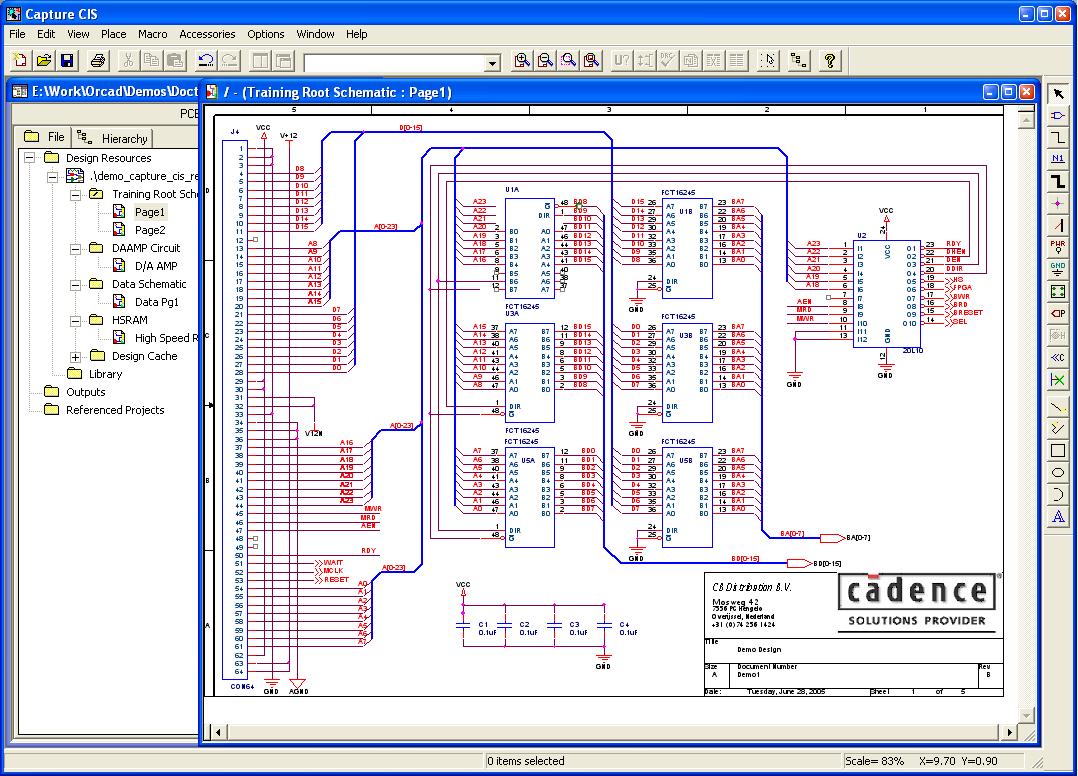Doctar
Can you find the differences ?
Anytime a design is revised, you and your engineering team need to know what’s changed because a even a small change can have a big impact on application performance, product scheduling, and fixture costs. Unintended design changes can lead to production delays, costly retooling and even product cancellation. For many engineers finding the differences is a manual, cumbersome, error prone task, which can take many hours. Unless …..
As an example you will find on this website two OrCAD Capture projects. Can you spot the differences?
Current status
The DOCTAR Design Compare Tool compares two designs and tells you exactly what’s changed
quickly and comprehensively in clear, easy-to-understand reports, so you will know:
- Did all intended changes get implemented?
- Were only those changes made?
- Did anything else on this board change?
For more information or an evaluation license please contact us.
Watch this video to see how easy it is to compare designs using DOCTAR !